Preliminaries:
- "Click on" means move the mouse cursor over the item and press and release the left mouse button.
- Similarly "Right click on" means move the cursor over the item and press and release the right mouse button. The right mouse button usually brings up a menu of properties for the selected item.
- "Click and hold" means hold the left mouse button down while you drag the mouse. For example "Click and hold on A->B" means move the mouse to A, hold down the left mouse button while dragging the mouse to B, then release.
- Do not double click (two quick left mouse presses) unless explicitly indicated.
To access items through a menu (e.g. the Project menu appearing on the top bar of the workspace), left click on the menu item. A pull-down menu will appear. Move the cursor over the action you want (e.g. New) and left click. In the handout we will describe this sequence as "Select the New option on the Project menu".
Starting DrJava:
- Click on the Windows START button at the bottom left hand corner of the display.
- Move mouse to Programs->DrJava->DrJava
- The DrJava window should appear.
- Double click on the DrJava icon on the desktop, which looks like:

- The DrJava window should appear.
- On the toolbar, click the New button (it will be on the upper left just under the File menu).
- Now create a HelloWorld class. In the Definitions pane
(the big empty space), type the following:
public class HelloWorld { public static void main(String[] args) { System.out.println("Hello world, my name is LASTNAME"); } }
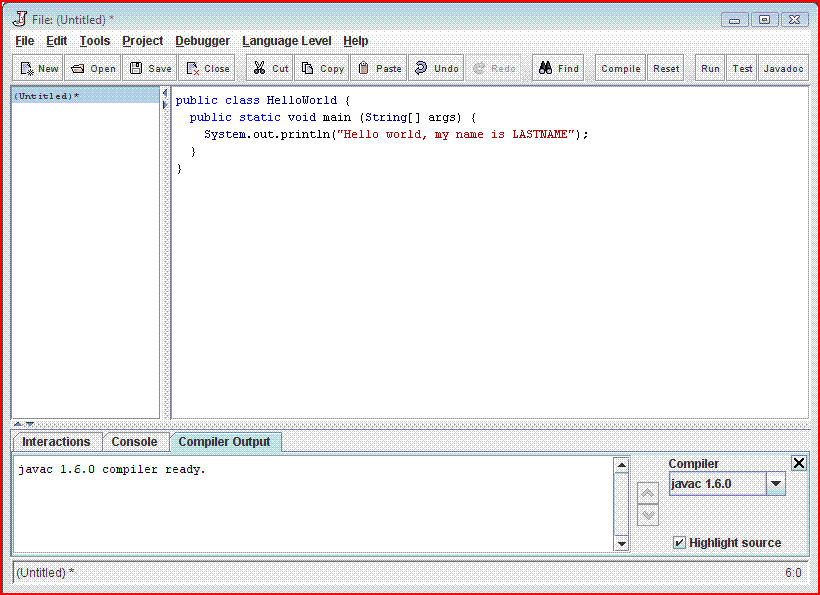
- Save the program by clicking the Save button on the toolbar. If you are working in a Computer Science lab, save the file in a folder named Z:\working\java. If you are working in a teaching lab, use C:\cs1063\YOURNAME as the folder and later transfer your project to a floppy or USB drive. At home, you can put it anywhere you like.
- Compile the program by clicking the Compile button on the toolbar. If you made any mistakes, the error will be displayed in the Compiler Output pane on the bottom. Fix your mistakes and try to compile your program again.
- If there are no mistakes, run the program by clicking the
Run button on the toolbar. You should see:
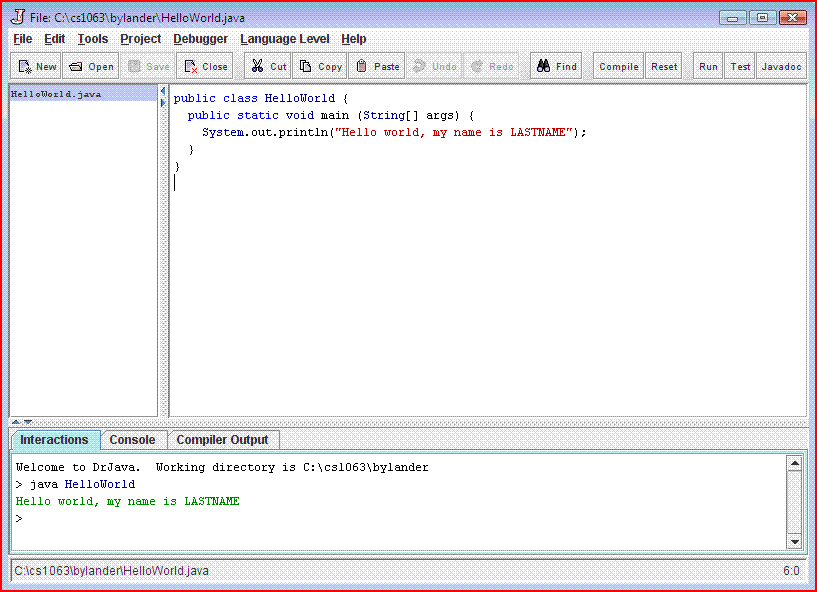
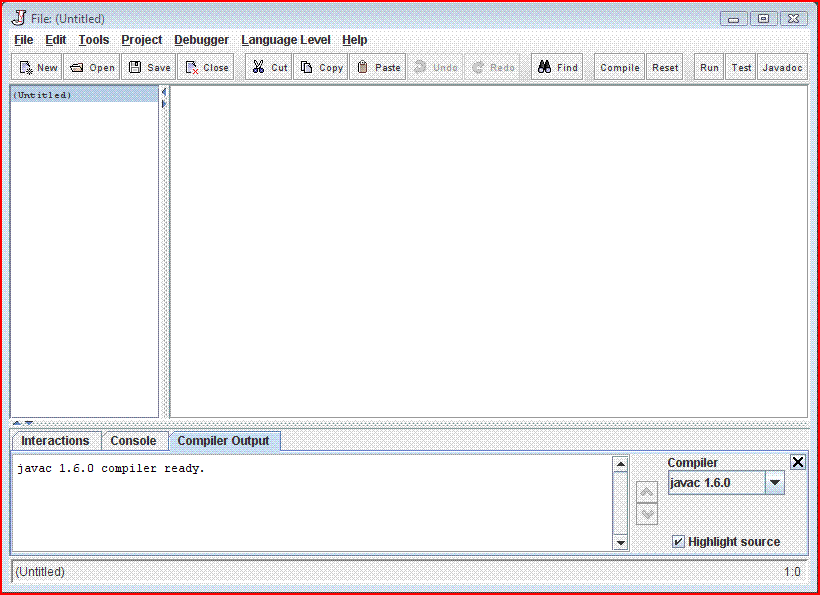
- Click the Console tab on the bottom pane. Right click on the Console pane on the bottom and select Print Console...
- Be sure to save your application before exiting. There is a Save All item in the File menu that you can use to do this.
- To close all your file, select Close All on the File menu.
- Select Exit on the File menu to exit.
When you re-enter DrJava, you can get a previous file through the Open button on the toolbar. Alternatively you can open a project through the Project menu.
Adding a user-defined package to DrJava:
- <Step 1:> Add the package to DrJava:
- From the Edit menu, select Preferences
- Click Resource Locations tab
- Click Add
- Find and select the actual .jar file or directory that you want to add.
- <Step 2:> Add the appropriate import statement: Add the
appropriate line at the top
of the file. For example, to use the Keyboard class in the
cs1.jar library, add:
import cs1.*;You can then use the Keyboard class.