Logging into VDI from the CS Classrooms
At each seat is a Dell thin client.
Make sure it is turned on:
Log in:
Make sure it is turned on:
- Jiggle the mouse or hit the Enter key until the power light on the lower right corner of the monitor is on.
- If this does not work, push the power button (lower right corner of the monitor).
- You should see the following on the screen:
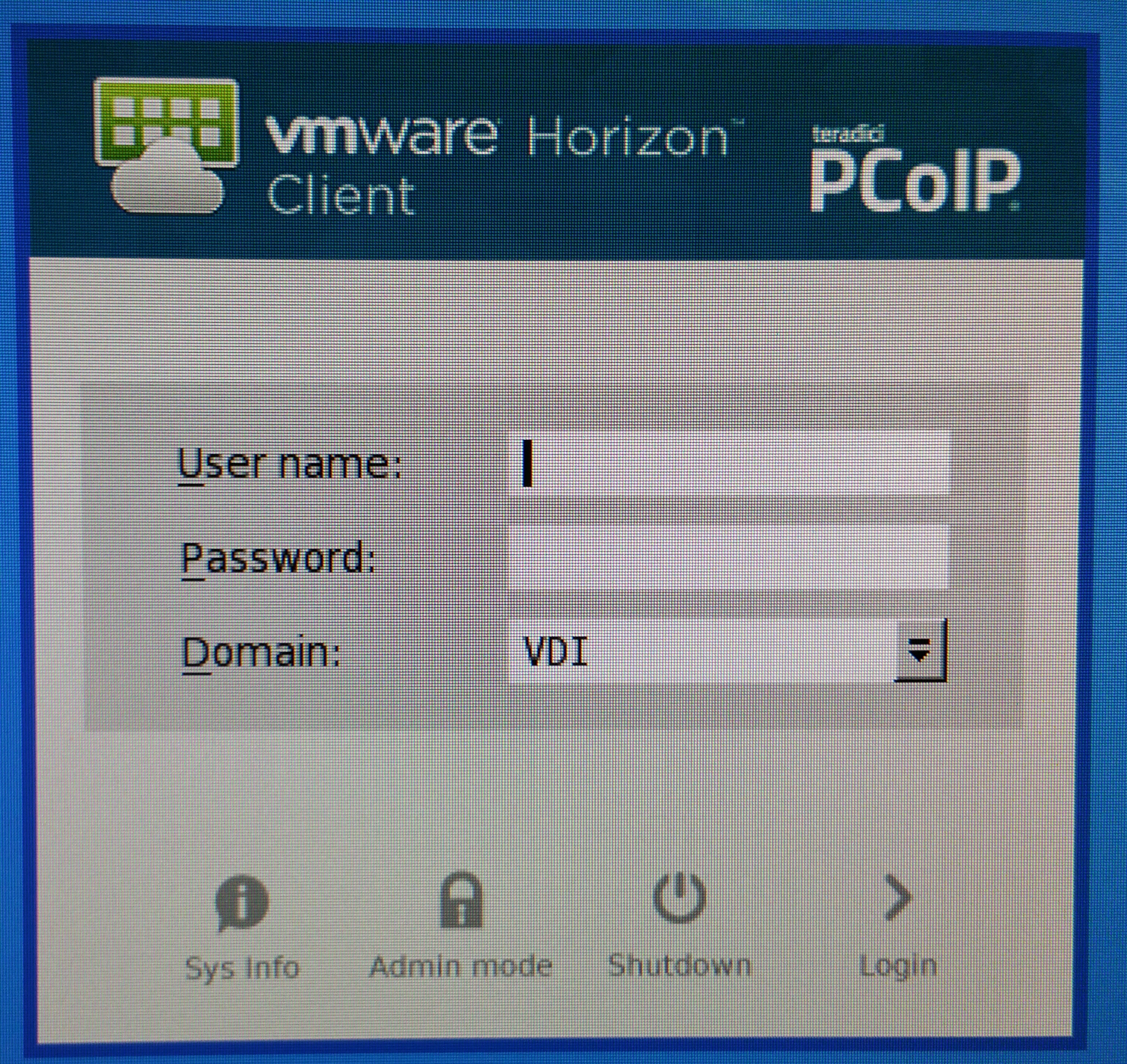
- If you cannot get this to come up, as for help.
- The Domain: line of the display should say CS, as in the image above.
If it does not, ask for help.
Log in:
- All student VDI accounts from previous semesters have been reset. Nothing has been saved.
- Your username is your abc123 account name.
- Use the password given to you by your instructor.
- After entering your username, tab to the password field, do not push Enter.
- After typing in the password, push Enter to log in.
- You will be prompted to change your password the first time you log in.
- The password needs to be at least 14 characters.
- We recommend you use the same password you use for your UTSA account.
- If you hava trouble logging in, ask for help.